 It's official: I'm getting a new laptop. There've been months of warning signs that my trusty steed would be crapping out on me soon, and I'm finally listening -- being forced to listen, actually. So now I have to go computer shopping, which I sort of hate.
It's official: I'm getting a new laptop. There've been months of warning signs that my trusty steed would be crapping out on me soon, and I'm finally listening -- being forced to listen, actually. So now I have to go computer shopping, which I sort of hate.It's a sort-of-hate because while I get all excited about new technology, reality quickly bursts my giddiness bubble. First there's the spending a hefty chunk of change aspect. Then I think about having to transfer all of my files, and experience tells me not all of them will survive the transition -- such as my DRM'd music library purchased way back in the day and given one license for exactly one computer. Or the various software programs that either 1) CDs don't exist for and I probably won't be able to find on the Net, or 2) won't be compatible with a new operating system.
I think about the utter pain in the ass it is to reload all of my software programs onto a new system. To have to un-register my old laptop and register my new laptop for my library's e-borrowing program, Audible, Sony Reader, Adobe Digital Editions, etc. etc. etc. I think about my fantastic printer/scanner/fax machine, which most likely won't be compatible with a new OS. I think about the fact that I'll probably have to shell out gads of money for a whole new Microsoft Office suite, because there's only so long one can continue on Office 2000. Which of course makes me think about how much I loathe the Office 2007 suite.
So now I'm in the process of narrowing down the choices for exactly which new laptop I'll be purchasing. Decisions, decisions. Probably none of you give two hoots about this, but writing it all down helps me figure out what I'm doing. Plus, I could use any advice you techies out there have for me.
Mac vs. PC
I hear lots of great things about Macs, but as they don't exist in remotely the same universe as me and my budget, I'll be sticking with PCs.
Operating System
I didn't fall for the crap that is Windows Vista back when it was released, and I'm sure as hell not falling for it now. So it looks like I'll be going with Windows 7, as XP just won't continue to be supported indefinitely.
Processor
Now we get into the nitty-gritty. Do I go with a Pentium Dual Core, or shell out the extra cash for a Core 2 Duo? A year from now will I curse myself for being too cheap, or, as a non-gamer, will I even be able to tell that the Core 2 is a faster processor? Will I end up overclocking my system? I'm still up in the air on this one.
Brand
Do I stick with Dell, or go with an HP or Toshiba or something else entirely? Is there really any difference when they're all using the same major components? For me, it will probably come down to price and familiarity. I'm not likely to go with an unknown brand just because it's cheaper. I've been burned too many times on that in the past.
Hard Drive & Memory
Is bigger always better? For hard drive, 250GB or 320GB or 500GB? For memory, 3GB or 4GB? Is it worth the cash when I haven't even fully loaded my current 40GB hard drive?
I have a list of various other must-haves -- DVD/CD burner, wireless networking card, etc. -- but I pretty much know what I want with those and they aren't the vitally important aspects.
So, any advice for me? Do you dislike setting up a new computer as much as me, or does the giddiness factor outweigh the pain-in-the-assedness of it all? Any computer horror stories you'd like to share? And just how long will it be until I'm happy with my new system and have purged the transition memories from my brain?
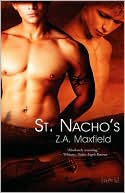
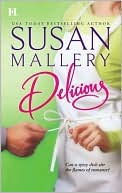

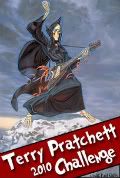
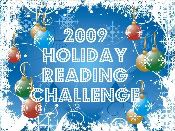
9 comments:
Oh I hate that too. Luckily bf is a computer buying pro so I always know what I "want". *snorts*
Tips I can remember:
- Core2Duo don't go for the Pentium
- wireless is a must(Take the one with the fastest)
- harddrive: Depends on what you want to do. I have 160GB but have a NDAS(network directed accessible storage) at home for music, movies & pics and tons of USB sticks.
- memory: I'm not sure if you need 4GB. That's really much. 3 should be enough(again depends on your plans,what do you want to do with the laptop)
- OS: take Windows7 <- really good
- Brand: Not so important for me. Best thing is to google the name and customer service -> if you don't find many complains it's good.
- BF always say don't go for Intel graphic chips but he likes his computer games and we both need CAD systems so just ignore that one if you don't plan to do that.
OK I think that is all.
Hope I didn't confuse you.
Can ask me if you have any other qs!
Wish you luck with your search!
Susi -- Thanks so much for the advice! I really appreciate it, and it's a big help.
I'm such a computer illiterate, my only suggestion would be pay the extra and have the store load it all on for you if you have that option. And ask for help from more computer literate friends :-)
Reading this post makes me want to pray to the Computer Gods that my desktop will last forever :)
We have a laptop that runs Vista, and if I were smart enough I would have definitely stripped it down and converted to XP. But I'm not smart enough. That said, 99% of the time we only use it for surfing the 'Net - so Vista is tolerable. But yeah, go with Windows 7. Says me.
I loathe Office 2007 with every fiber of my being. Can you maybe "upgrade" to Office 2003? It's very similar to 2000, and not the massive clusterf*ck that 07 is.
My only other piece of advice is to not skimp on memory or processor. Get the best you can afford. Down the road, as your computer ages, you won't regret it.
Kristie - I so wish I could have someone else do the transition for me, but the control-freak in me would never go for it.
Wendy - A computer guy told me last night that Microsoft didn't make Vista backwards compatible with Office 2000 *or* 2003, to force people to use 2007. But he thought there was a chance they may have changed that policy with Windows 7 because they received so many complaints so I'll investigate.
He also told me about a great site called OpenOffice.org that has free office programs that are very similar to Word, Excel, Access, etc. I'm going to check it out.
Katie: Oh yeah, I had forgotten about that. My Man used to use the laptop for business, and I remember having to show him how to save files so that Office 2000 and 2003 people could actually open them.
I haven't tinkered around with OpenOffice, but I use Google Docs for quite a few things now. Namely keeping track of my yearly reading statistics and writing up my reviews. It's been handy - because I access the files from anywhere - so long as I have access to an Internet connection.
I've been hearing about this Google Docs thing, but I just haven't looked into it. Guess I should, huh? I am determined to avoid purchasing Office 2007.
Do you have a Dell now? I've gone through two Dell laptops at work (in 3 years). I have had nothing but problems. When I started looking for a personal laptop, I didn't even consider Dell.
I would go with the Core2Duo. I have a 500GB hard drive, which I thought was way too much when my husband suggested it. Between all the music and ebooks, it adds up. I also got 4GB of ram, but I probably could have gone with 2GB.
Good luck! It's such a pain.
Casee - Yep, Dell is what my old laptop is. I didn't experience any issues with mine (if you don't include it being on its last legs lately), but I've heard many complaints similar to yours so I ended up going with Toshiba for my new laptop, with a Core 2 Duo processor. So far, so good.
Post a Comment